As a professional in the 3D printing field, I find this article to be a valuable source of information. It aids us in better understanding the distinctions between various models. Thanks to the author for providing such insightful content.
Creality K1C: An In-Depth Comparison with the K1 Series & Bambu P1S
Creality introduced its flagship products, the K1 and K1 Max 3D printers, in April 2023. The K1 series, equipped with smart AI, excels in both speed and functionality, and is a fully enclosed high-speed 3D printer. It gained widespread popularity upon its release. Last week, the latest model, the K1C 3D printer, claiming to be the champion of speed & skills, was launched and made available for pre-order. By comparing the main features of the three models, we can see that the K1C shares many functions with the K1 and K1 Max but also has some notable differences.

Comparing Creality K1 vs. K1 Max vs. K1C
The table below presents relevant details of the three K1 series 3D printers. This comparison aims to provide a clearer, more direct understanding of the K1C 3D printer.
|
Model |
K1 |
K1C |
K1 Max |
|
Price |
$499 |
$559 |
$799 |
|
Build Volume(mm) |
220*220*250 |
220*220*250 |
300*300*300 |
|
Product Dementions(mm) |
355*355*480 |
355*355*482mm |
435*462*526 |
|
Gross Weight |
16kg |
16kg |
23kg |
|
Net Weight(kg) |
12.5kg |
12.4kg |
18kg |
|
Supported Filaments |
PLA, Hyper PLA, PETG, ABS, TPU, ABS, PA |
PLA-CF, PA-CF, PET-CF, ABS, PLA, PETG, PET, TPU, PA, ABS, ASA, PC |
PLA, Hyper PLA, PETG, ABS,TPU, ABS, PA |
|
Filament Diameter |
1.75mm |
1.75mm |
1.75mm |
|
Printing Accuracy |
100±0.1mm |
100±0.1mm |
100±0.1mm |
|
Layer Height |
0.1-0.35mm |
0.1-0.35mm |
0.1-0.35mm |
|
Build Surface |
Flexible build plate |
PEI flexible build plate with silicone wiping strip |
Flexible build plate |
|
Heatbed Temperature |
100℃ |
100℃ |
100℃ |
|
Nozzle Temperature |
300℃ |
300℃ |
300℃ |
|
Typical Printing Speed |
300mm/s |
300mm/s |
300mm/s |
|
Max. Printing Speed |
≤600mm/s |
≤600mm/s |
≤600mm/s |
|
Acceleration |
≤20000mm/s² |
≤20000mm/s² |
≤20000mm/s² |
|
Extruder |
Dual-gear direct drive extruder |
All-metal* direct drive extruder |
Dual-gear direct drive extruder |
|
Air Purifier |
x |
√ |
√ |
|
AI camera |
Optional |
√ |
√ |
|
AI LiDAR |
x |
x |
√ |
|
Sleep Mode |
x |
√ |
x |
*The point that needs to be clarified is that the 'all-metal' characteristic is still subject to verification, as there have been feedbacks indicating that upon dismantling the extruder, plastic components were found instead of it being entirely made of metal.
Firstly, we notice the common features between the Creality K1, K1 Max, and K1C. All of them can achieve an impressive printing speed of up to 600 mm/s, with acceleration speeds reaching 20000mm/s². Additionally, these three models are very user-friendly for beginners as they come almost fully assembled, making their setup and startup a simple process.
However, each of the three 3D printers - K1, K1 Max, and K1C - has its own advantages, and identifying our personal needs and the key values of these models will help us make the most suitable choice. The K1 is the most affordable option among these products, offering excellent printing speed. If you want to ensure a high success rate in printing, you can enhance the K1 by purchasing an AI camera accessory, which is more cost-effective than buying the K1 Max directly. For those looking to create large-scale models and benefit from advanced AI features for easy printing, the K1 Max is the ideal choice. It includes all the impressive features of the K1, along with additional upgrades such as a larger build volume, allowing users to print large projects without the need for segmentation and subsequent assembly; higher power capacity, capable of reaching 60°C in 90 seconds and maintaining a consistent heating speed at both 220V and 110V; and more advanced configurations that help improve print quality and reduce the likelihood of printing failures, thereby saving materials, despite its relatively higher price. The K1C, on the other hand, is an upgraded version of the K1, yet more affordable than the K1 Max. The "C" in K1C stands for "Carbon," indicating its support for carbon fiber materials. It also features a Sleep Mode for silent operation, making it a considerable option if you prefer a quiet printing environment.
Comparing Creality K1C vs. Bambu P1S
Bambu Lab, a Chinese 3D printer manufacturer, has quickly risen to prominence in the 3D printing market by offering advanced features and unprecedented printing speeds. Recently, Creality released the Creality K1C, which has similar features and price points to the Bambu P1S. In the following part, we will compare the Creality K1 and Bambu P1S to help you understand how these printers are similar and different, and which one is the best choice for you.
|
Model |
Creality K1C |
Bambu P1S |
|
Price |
$559 |
$699 |
|
Build Volume |
220*220*250 |
256*256*256 |
|
Shell |
Fully Enclosed |
Fully Enclosed |
|
Max Hot End Temperature |
300 ℃ |
300 ℃ |
|
Max Speed of Tool Head |
600 mm/s |
500 mm/s |
|
Max Acceleration of Tool Head |
20000 mm/s² |
20000 mm/s² |
|
Hot End |
All-metal |
All-Metal |
|
Supported Filament |
PLA, PETG, PET, TPU, PA, ABS, ASA, PC, PLA-CF, PA-CF, PET-CF, |
PLA, PETG, TPU, PVA, PET, ABS, ASA,PA, PC |
|
Air Filter |
√ |
√ |
|
Camera |
√ |
√ |
Build Volume
The printers’ build volumes are extremely close, but the Bambu P1S has a build volume of 256 X 256 X 256 mm while the Creality K1C has a build volume of 220*220*250
Carbon Fiber Material Compatibility
The Creality K1C is compatible with ABS, PLA, PETG, PET, TPU, PA, ASA and PC, but notably also PLA-CF, PA-CF and PETG-CF. However, the Bambu P1S cannot print carbon fiber filaments of any kind. If you are interested in printing with carbon fiber materials, the former will be a better choice.
Maximum Printing Speed
The Bambu Lab P1S has a maximum printing speed of 500 mm/s. Creality surpasses this, achieving a maximum printing speed of 600 mm/s. However, during the actual printing process, for complex models, 3D printers cannot reach these speeds, otherwise, some printing defects may occur. But the printing speeds of these two printers far exceed those of most other available 3D printers, so we do not think this is a meaningful difference that should affect your decision.
To be honest, the Creality K1C is a more cost-effective alternative to the K1 Max, while the P1S is an alternative to the X1 Carbon. Their overall performance impact won't be significant unless you value their unique features, such as the quiet operating environment of the Creality K1C, the use of carbon fiber materials, or the larger build volume and all-metal hotend of the P1S. However, in terms of pricing, for beginners and those with a relatively lower budget, they are worth considering as a first 3D printer purchase. If you are considering purchasing a 3D printer, I hope this can be helpful to you. Additionally, there is an article available about common mistakes beginners should be aware of when using 3D printers. If you are interested, you can click here to learn more, "9 Common Mistakes to Avoid in 3D Printing."
The comparison of prices and features is incredibly useful, as it helps buyers consider their budget and needs when making decisions. I believe this article could be expanded further to include user reviews and recommendations.
In general, this article is valuable for both professionals and potential buyers in the 3D printing industry. It provides a good starting point to help people understand the differences between different models.
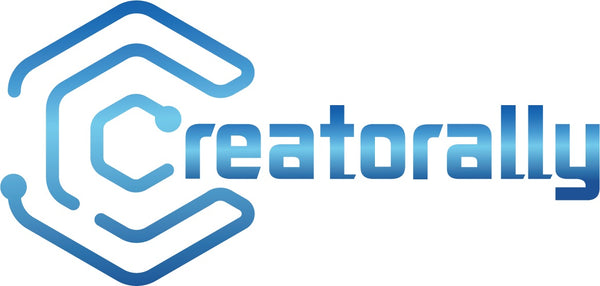



3 comments